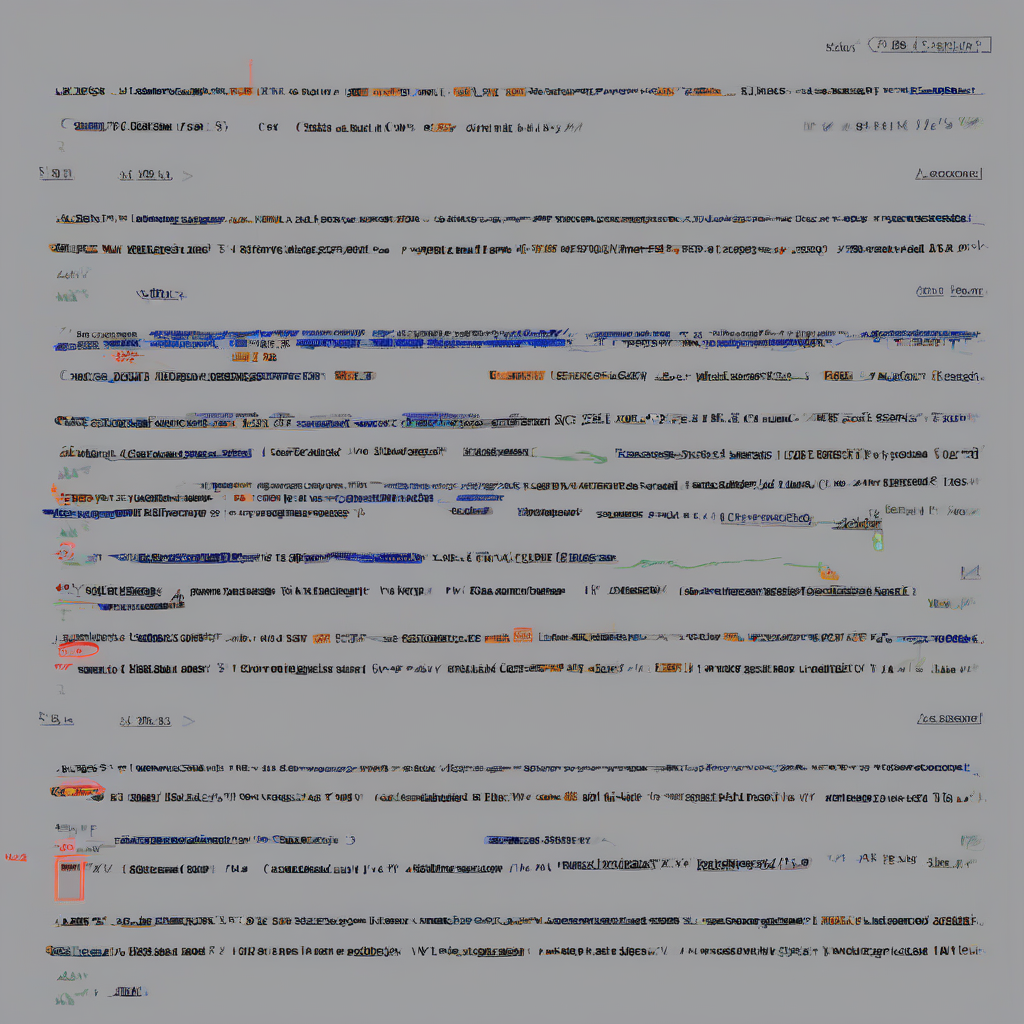Mastering Google’s Structured Data Markup Helper: A Comprehensive Guide
Mastering Google’s Structured Data Markup Helper: A Comprehensive Guide
Google’s Structured Data Markup Helper is an invaluable tool for webmasters seeking to enhance their website’s search engine optimization (SEO). This guide delves into the intricacies of this tool, providing a comprehensive understanding of its functionalities and how to effectively utilize it to improve your website’s visibility and performance in Google search results.
Understanding Structured Data and its Importance
- Structured data, also known as schema markup, is a standardized format that allows you to provide search engines with detailed information about your website’s content.
- It utilizes vocabulary from schema.org, a collaborative project between major search engines like Google, Bing, and Yahoo!, to define the meaning and context of your website’s data.
- By incorporating structured data, you enable search engines to better understand the content on your pages, resulting in richer, more informative search results.
- This can lead to increased click-through rates (CTR) as your website’s snippets appear more appealing and informative in search results.
- Moreover, structured data can improve your website’s ranking in search results by providing search engines with valuable context and signals.
Introducing the Google Structured Data Markup Helper
- The Google Structured Data Markup Helper is a user-friendly, web-based tool designed to simplify the process of adding structured data to your website.
- It guides you through the process of selecting the appropriate schema type, identifying relevant elements on your webpage, and generating the corresponding structured data markup (in JSON-LD format).
- The tool’s intuitive interface makes it accessible even to users without extensive technical expertise.
- Its step-by-step approach minimizes the risk of errors and ensures that the generated markup is accurate and valid.
- The generated code can then be easily integrated into your website’s HTML code.
Step-by-Step Guide to Using the Structured Data Markup Helper
- Start by choosing a page: Enter the URL of the webpage you want to add structured data to.
- Select a data type: Choose the schema.org vocabulary that best represents the content on your page. Common types include articles, products, events, recipes, and local businesses.
- Highlight the elements: The tool will display a visual representation of your webpage. Carefully highlight the elements on the page that correspond to the data fields within the chosen schema type. For instance, for an article, you might highlight the title, author, date published, and description.
- Review and generate the code: Once all elements are highlighted, review your selections to ensure accuracy. The tool will then generate the corresponding structured data markup in JSON-LD format. This code will be a JSON object with key-value pairs reflecting the highlighted elements and their values.
- Copy and paste the code: Copy the generated JSON-LD code and paste it into your website’s HTML code, preferably within the `` or `` section, just before the closing `` tag. Ensuring correct placement is crucial for the code to function effectively.
- Test and validate: Use Google’s Rich Results Test tool to verify that your structured data is correctly implemented and rendered. This step helps identify any errors or inconsistencies that might prevent the data from being correctly processed by search engines.
Common Schema Types and Their Applications
- Article: Use for blog posts, news articles, and other written content. This helps Google understand the content’s topic, author, and publication date.
- Product: Use for e-commerce websites to provide detailed information about products, including name, description, price, availability, and reviews.
- Event: Use for events, concerts, conferences, and other scheduled occurrences, providing details like date, time, location, and ticket information.
- Recipe: Use for recipes, including ingredients, instructions, preparation time, and cooking time.
- LocalBusiness: Use for businesses with physical locations, providing details like address, phone number, operating hours, and services offered.
- Organization: Use to provide information about your business or organization, including name, address, contact information, and social media links.
- Person: Use to provide information about individuals, including name, occupation, and social media profiles.
Advanced Techniques and Best Practices
- Regularly update your structured data: As your website content changes, ensure that your structured data remains accurate and up-to-date.
- Use a structured data testing tool: Regularly test your structured data using Google’s Rich Results Test tool or other validation tools to identify and fix any errors.
- Implement structured data across your website: Consider adding structured data to multiple pages on your website to maximize its benefits.
- Follow Google’s guidelines: Adhere to Google’s guidelines for structured data to ensure compatibility and avoid penalties.
- Understand the limitations: While structured data can significantly improve your website’s SEO, it’s not a guaranteed solution for higher rankings. It’s just one part of a comprehensive SEO strategy.
- Prioritize high-quality content: Structured data should complement high-quality, relevant content. It shouldn’t be used as a substitute for good content.
- Consider using a schema markup generator: Several online tools can help generate schema markup automatically, but always verify the generated code before implementing it on your website.
- Monitor your results: Track your website’s performance in search results after implementing structured data to see if it’s having the desired effect. Look for improvements in CTR and overall visibility.
Troubleshooting Common Issues
- Incorrect schema type selection: Ensure you choose the most appropriate schema type for your content. Using the wrong type can lead to inaccurate data representation.
- Inconsistent data: Ensure that the data provided in your structured data matches the information displayed on your webpage.
- Missing required fields: Make sure to include all required fields for your chosen schema type. Missing fields can invalidate your structured data.
- Invalid JSON-LD code: Check for syntax errors in your JSON-LD code. Errors can prevent search engines from correctly parsing your data.
- Incorrect code placement: Ensure that your structured data is correctly placed within your website’s HTML code. Incorrect placement can render the code ineffective.
- Conflict with other scripts: Conflicts between your structured data and other scripts on your website can sometimes occur. Thoroughly test your implementation.
Conclusion
The Google Structured Data Markup Helper is a powerful tool that can significantly improve your website’s SEO by enabling search engines to better understand your content. By following the steps outlined in this guide and adhering to best practices, you can effectively leverage structured data to enhance your website’s visibility and performance in search results.